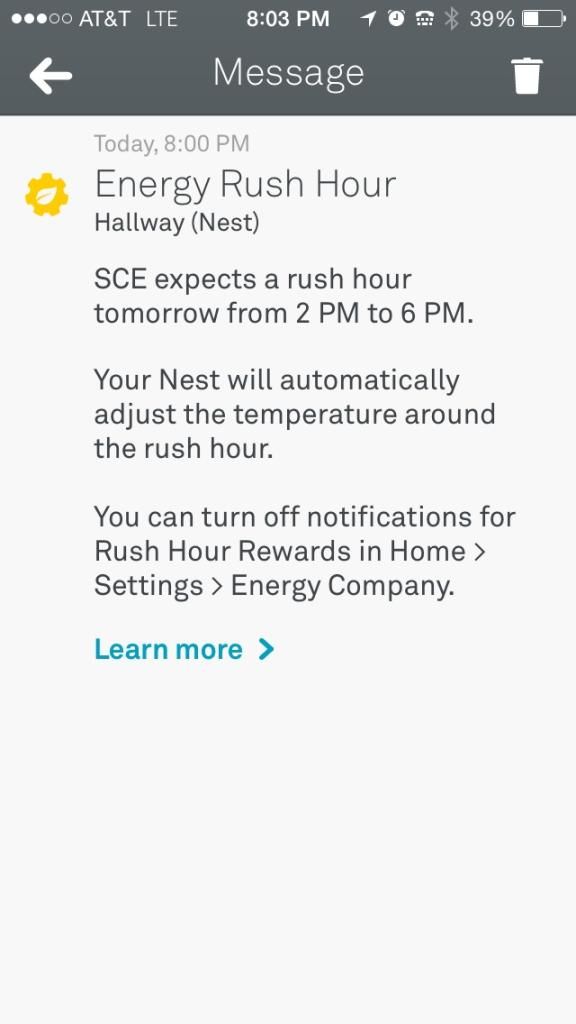thatOSguy said:GH said:thatOSguy said:GH said:ps9 said:But is the CPU a neural net processor; a learning computer?.
Personally not really very particular with learning or not. I want it to do exactly as I programmed it to do. I think the temperature swing is the biggest difference though as it should be their basic functionality to have tight temperature control.
So when you tell it to be 72 degrees at 1pm, do you want it to kick on at 1pm and then let it ramp up or have it already cooled to 72 degrees?
This is a huge thing for us. We are on time of use (TOU) rate and I want to maximize my 12am-6am cheap electricity. So we set our thermostat to 72 degrees at 6am, and then 78 at 6:15am. The AC runs at the cheap rate, right up to the bell -- no more, no less. A learning thermostat is the only way to do that, especially given the ambient temp will vary from day to day.
That's not the learning part I was referring to.. I believe both Nest and Honeywell can do that. what I meant was the Nest trying to learn your pattern and adjusting accordingly. For example, based on experience, say we scheduled it to set to turn on and get to 72F at 630 pm, then for the last few days, we came home early before 6pm and manually set it on, eventually, Nest will override your schedule and turn it on at 6pm.
Sounds like for nest, "learning" = "guessing."
This is from the description of Nest:
"Programmable thermostats were supposed to help, but they can be hard to program. Many people never program them. So we made it simple -the Nest thermostat programs itself."
I guess it will work for some people .. But I would rather program it myself than ,y thermostat doing it for me